Singapore User Guide | How to set up multiple shares in the same class?
1: Open Moomoo, then you'll see the stock quotes page
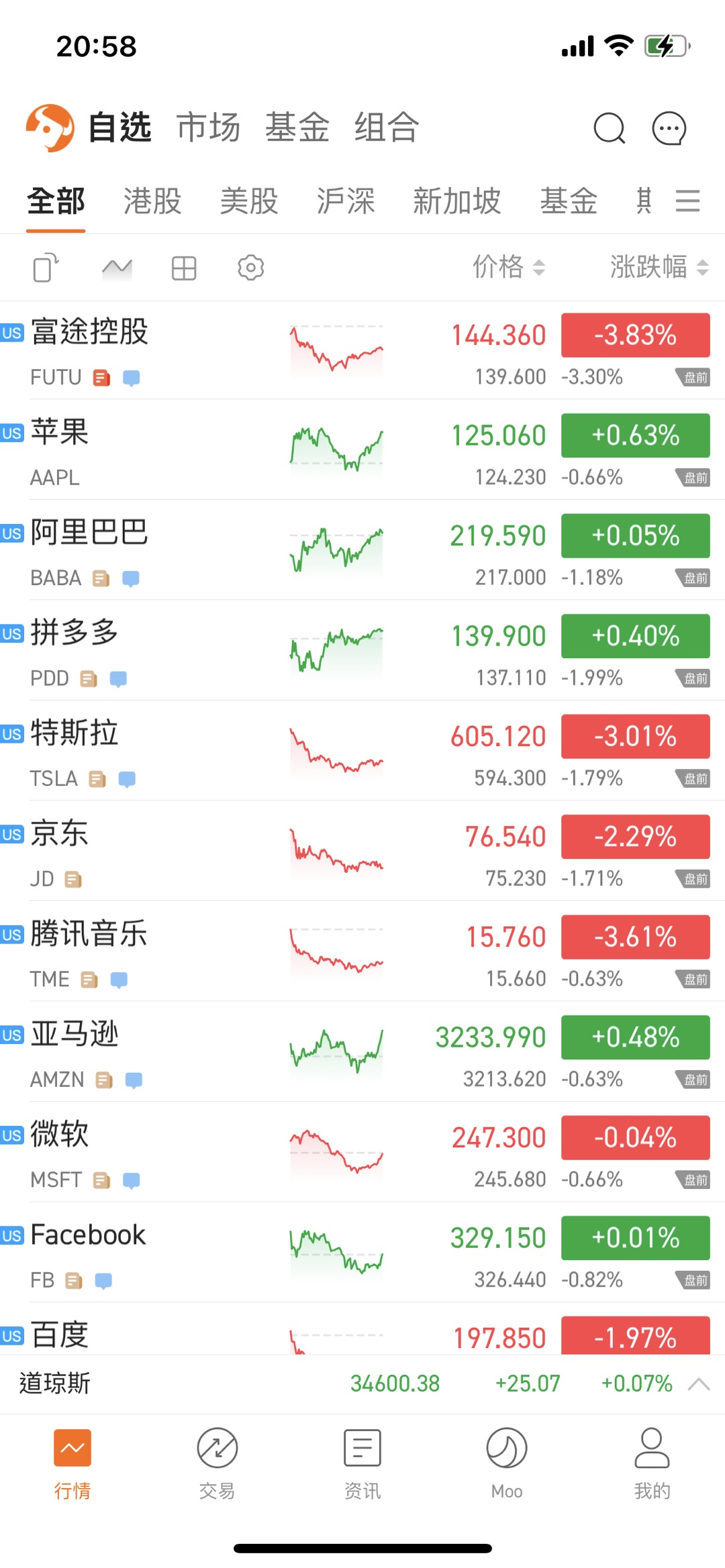
2: There will be a tab bar as shown in the image below. Click multiple shares in the same column, and you will see this page

3: In the settings bar above, you can select time intervals, indicators, display formats, etc.

By tracking the popularity of the market, we provide you with more efficient investment decision services.More beginner's guides will be posted soon! Follow us for more timely information.
Beginner's tutorial in Singapore:
https://live.moomoo.com/course/1330
https://live.moomoo.com/course/1330
Disclaimer: Moomoo Technologies Inc. is providing this content for information and educational use only.
Read more
Comment
Sign in to post a comment
Joholong : It's clear at a glance, it's amazing!
huartah : ok
HuangYi0324 : nicely
siew Joholong: prefers
102628500 : nice