How to add an account
Choose to add one of the account types available with Moomoo Canada.
Individual Margin Account
Individual Cash Account
Registered Retirement Savings Plan (RRSP)
Spousal Registered Retirement Savings Plan (SRRSP)
Tax-Free Savings Account (TFSA)*
*Note: If you want to open a Tax-Free Savings Account, it must be opened as your first account. Other account types can still be opened later.
To add a specific account in the moomoo app, go to:
1. Accounts > More > Adding Accounts, or click here

2. Select an account type to add
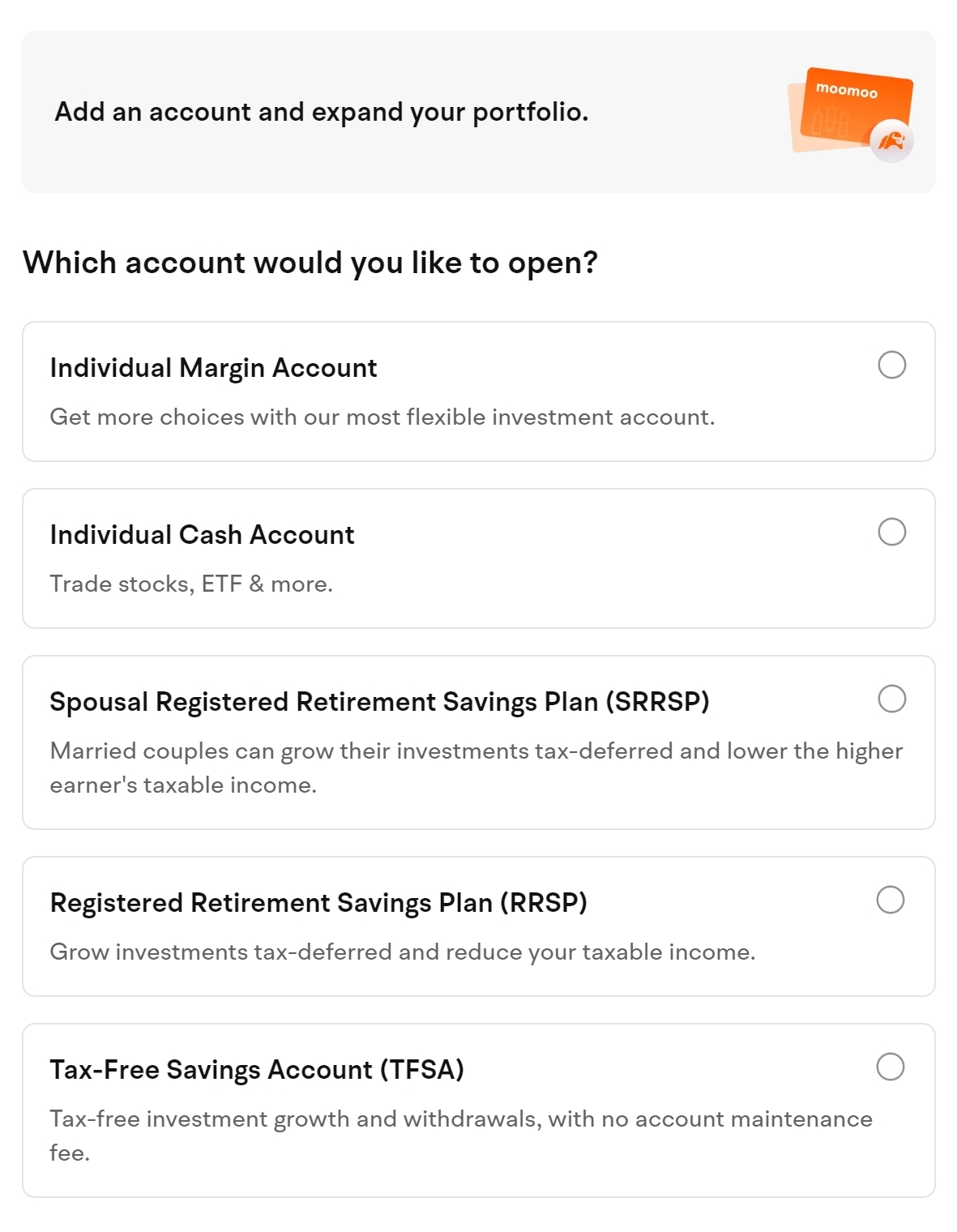
3. Fill in the required information
4. Sign the Agreements & Disclosures
5. Submit the request
Notes:
-
To check the requirements for opening a specific account, click here.
-
It usually takes us 1-3 business days to review the account information upon receiving your request. Once your account is approved, you will be notified via email and app notifications.
-
Each client can only open one account of the same type.
-
The above illustration is for reference only, and details may differ from what is shown here.