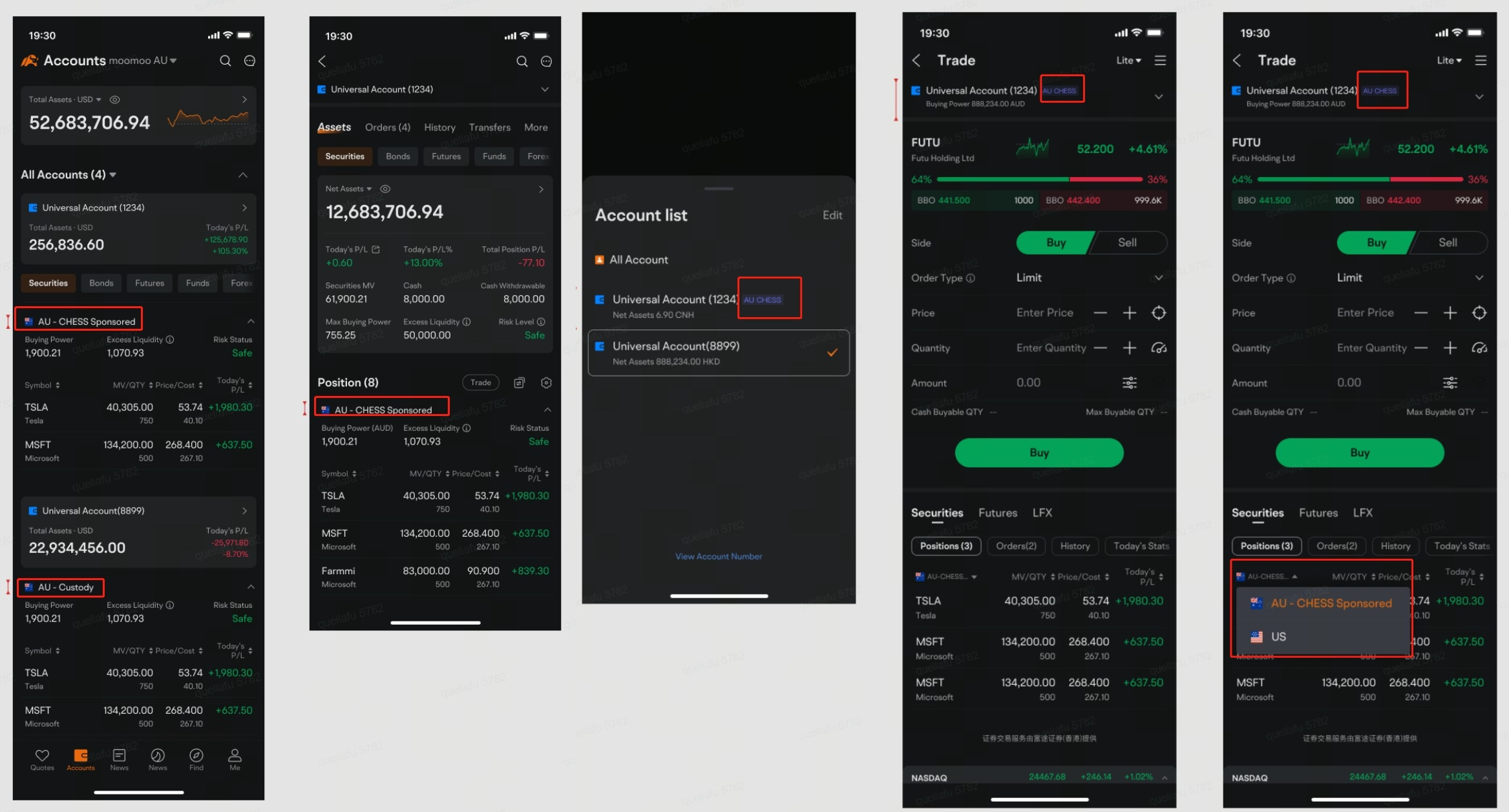Common Issues with HIN
1.How do I find my HIN number?
1.1 Log in to the Moomoo App;
1.2 Click on "More" on the "Account" page, and find "Account Profile".
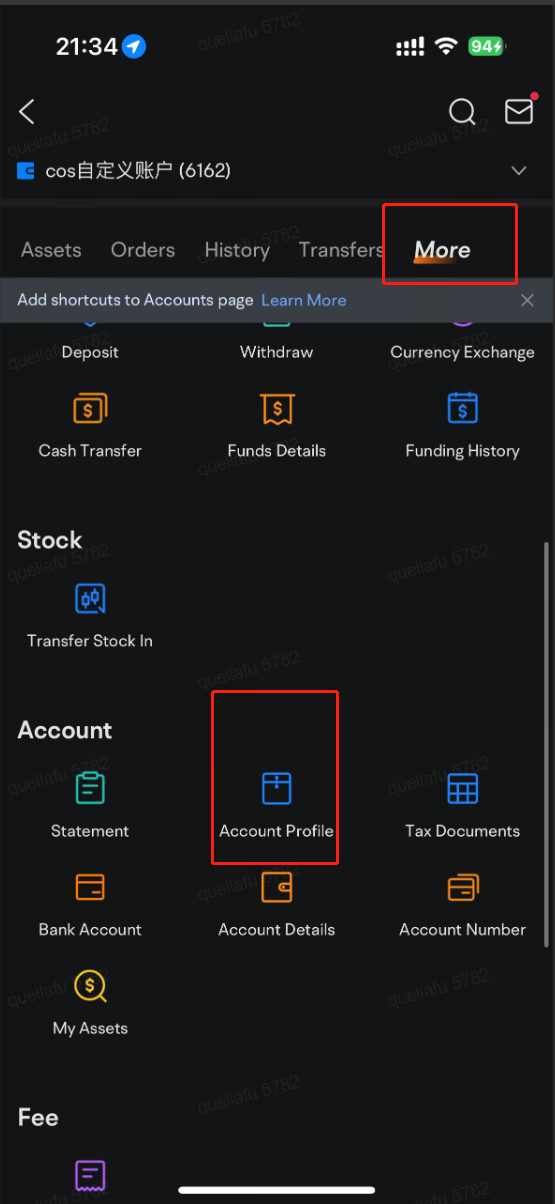
1.3 You can find your HIN (Holder Identification Number) in the "Account Information" section.

2.Am I currently using a CHESS-Sponsored account or a Custodian account?
If you only have one account, you can determine your account type by checking for the presence of a HIN number. To check for the presence of a HIN (Holder Identification Number), go to "Account" > "More" > "Account Profile."
If there is a HIN, then the account is CHESS-Sponsored; if there is no HIN, then it is a Custodian account.
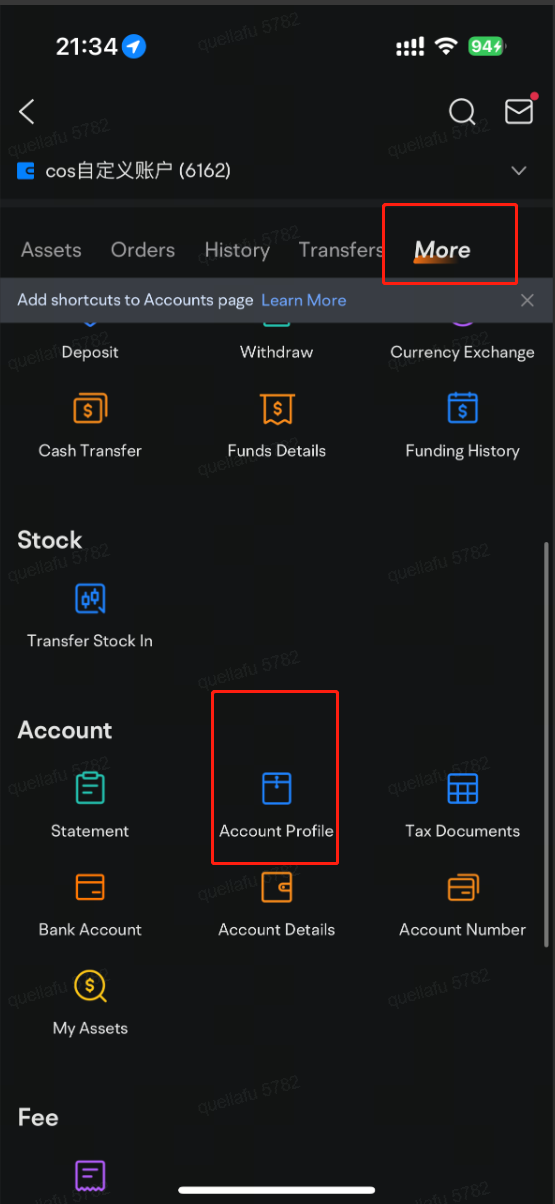
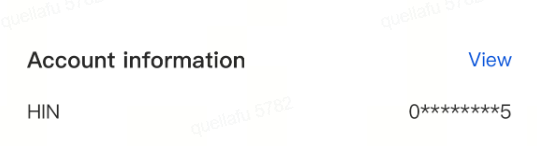
When you have both types of accounts or multiple accounts, you can identify the account types by looking at the tags under the "Account" section.