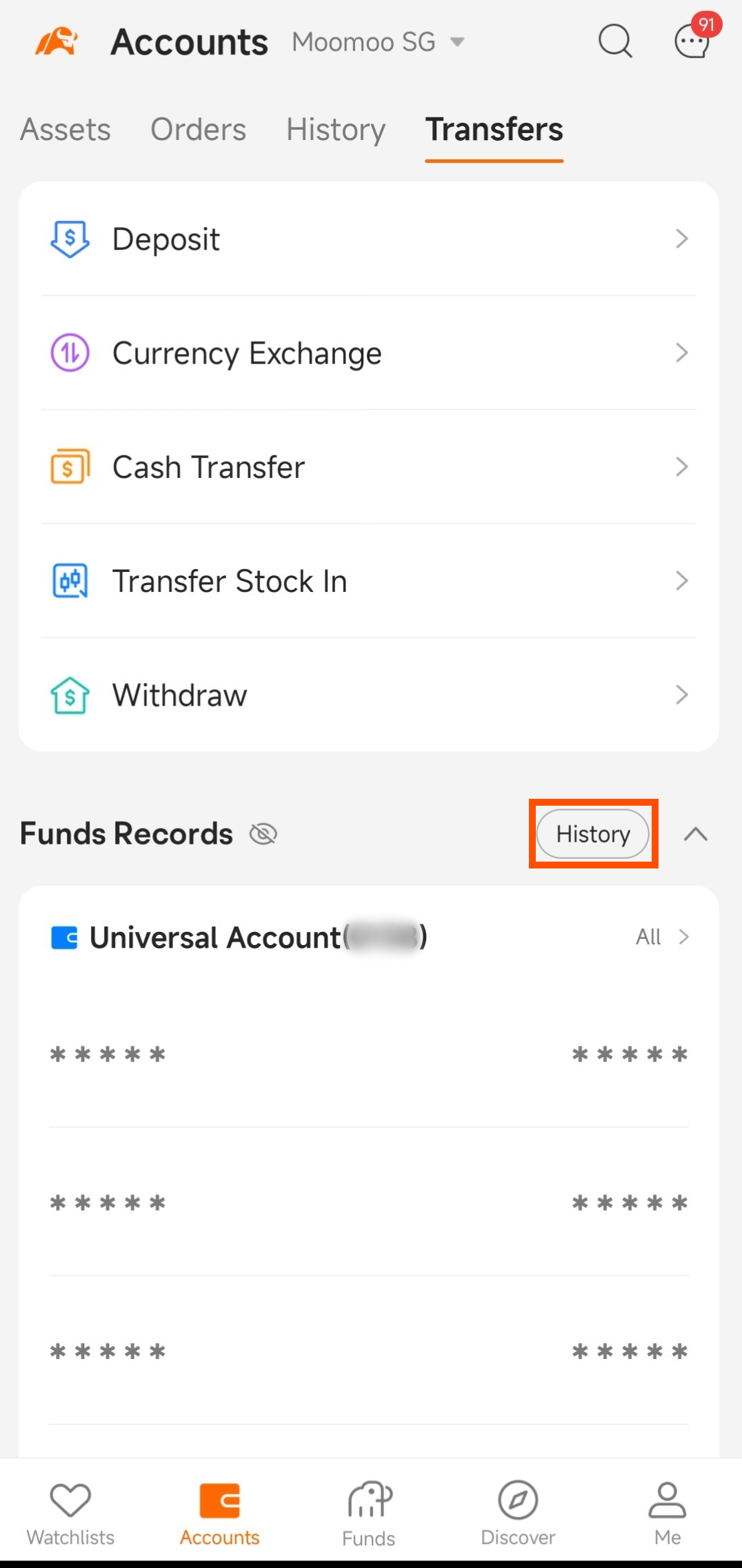How to cancel a deposit via DDA
Before the money is debited by the bank, you can go to Accounts > Transfers > History on your moomoo app, select the deposit you want to cancel, and tap Cancel on the funds record page.
If the money has been debited by the bank, you may not cancel the deposit, but you can withdraw the money after it is credited to your Moomoo SG universal account.