How to cancel an ACH deposit request?
To cancel an ACH deposit request, please follow the steps below:
1. In the moomoo app, tap Accounts > All Functions > Funding History > ACH History > Deposit.
2. Tap the deposit request that needs to be cancelled.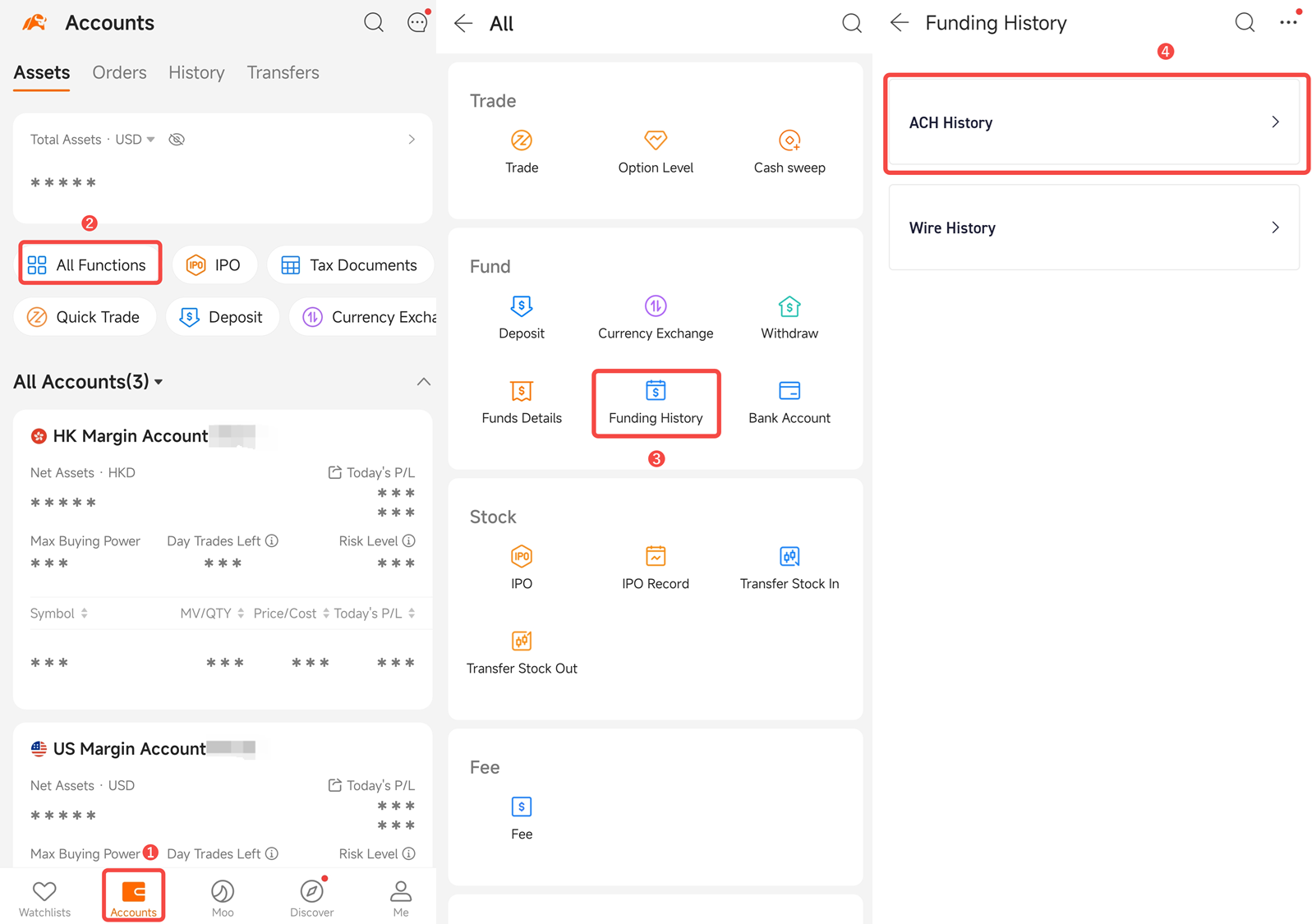
Note:
● Deposit requests initiated before 5:00 p.m. ET can be cancelled before 5:00 p.m. ET on the same day; deposit requests initiated after 5:00 p.m. ET can be cancelled before 5:00 p.m. ET the next business day.
● You may not cancel a deposit request if you have used margin or instant buying power for it.
● If you successfully cancel an ACH deposit request, no refund fee will be charged.
This presentation is for informational and educational purposes only and is not a recommendation or endorsement of any particular investment or investment strategy. Investment information provided herein is general in nature, strictly for illustrative purposes, and may not be appropriate for all investors. It is provided without respect to individual investors’ financial sophistication, financial situation, investment objectives, investment time horizon, or risk tolerance, and does not constitute investment advice. You should consider the appropriateness of this information having regard to your relevant personal circumstances before making any investment decisions. Past investment performance does not indicate or guarantee future success. All investments carry risks, including the potential for loss of principal. Moomoo makes no representation or warranty as to the adequacy, completeness, accuracy, or timeliness of the above content for any particular purpose.
Moomoo is a financial information and trading app offered by Moomoo Technologies Inc.
In the U.S., investment products and services available through the moomoo app are offered by Moomoo Financial Inc., a broker-dealer registered with the U.S. Securities and Exchange Commission (SEC) and a member of the Financial Industry Regulatory Authority (FINRA) and the Securities Investor Protection Corporation (SIPC).
- No more -