方便的工具,更好的投資
如何使用期權篩選器?
期權篩選器是一個非常有效可靠的工具,投資者利用期權篩選器設定各種各樣的篩選條件和指標,例如期權類型、到期日、行權價、隱含波動率、成交量、持倉量等等,就可以輕鬆地在海量的期權合約中快速找到符合自己需求的合約。
如何找到期權篩選器?
市場>期權>期權工具>期權篩選器.
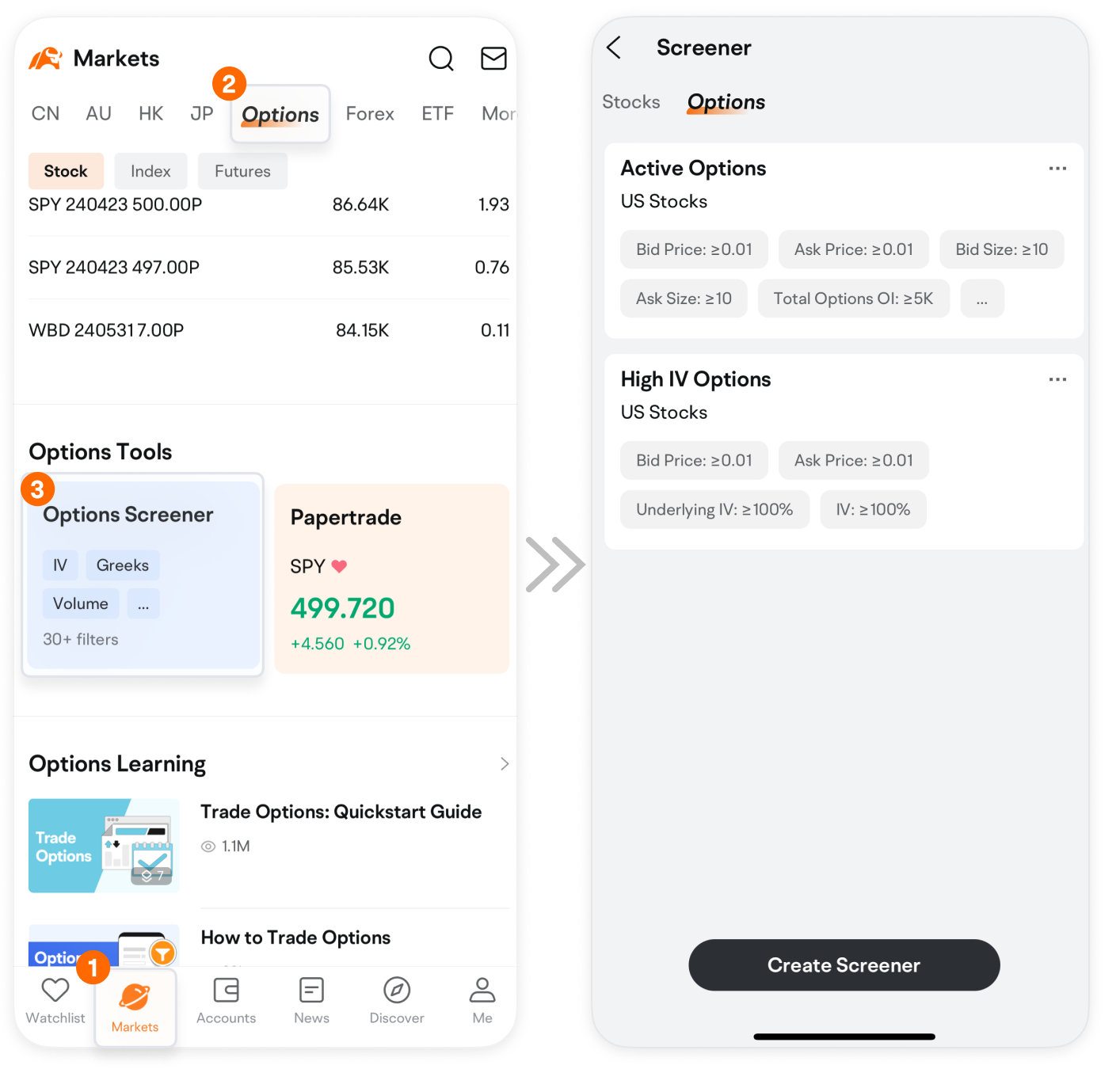
或者,您可以前往「市場」>「美國/香港」>「篩選器」>「期權」。

如何使用期權篩選器?
目前,富途牛牛期權篩選器提供了30+的自訂篩選項,通過自訂數值,實現快速篩選。下面我們用一個案例來進行講解。
1.新建一個策略
點擊新建策略>美股>添加條件,這裏有正股和期權兩個頁面,並設有不同的篩選條件。
在正股頁面,可以根據正股的IV和IV等級等指標進行篩選,找到波動率較高的期權合約。
在期權頁面,可以根據期權的成交量等指標進行篩選,以找到期權市場活躍的期權合約。此外,您還可以根據到期日、執行價格、隱含波動率等指標進行篩選,以找到最符合您需求的期權合約。

下面我們以一個具體案例來演示篩選條件的設置流程:
假設我們想要交易末日期權,需要快速找到目前有哪些近日到期的美股期權,就可以通過期權頁面的選項來實現快速篩選!
我們知道末日期權是指合約將要到期的期權,所以在選擇條件時我們找到【距到期日】選項,設定到日期為0~1天。
其次我想要控制成本在100美元左右,可以找到【中間價】,設定價格在0~1(由於合約張數固定為1張=100股,所以最終的購買成本=買價x100)。
設定完成以上兩個選項後,完成按鈕處會顯示符合條件的期權合約數量。若覺得搜索結果過多或過少,可以考慮增減或更改部分條件的方式來調整結果。

2.查看篩選結果
條件設定無誤後,點選【完成】即可查看結果列表。 在結果列表中向左滑動可以查看每張期權的成交量、最新價、升跌幅等數據。
點擊期權名稱進入期權詳情頁,也可以查看更多訊息。

篩選結果頁面還設有【多股同列】功能,可以一次查看多隻期權的走勢、指標等數據,更加直觀地進行分析。

3.添加進自選列表
分析過程中,如果對部分期權感興趣,想要觀察後期表現,可以點擊結果旁邊的心形按鈕,全選或選擇部分期權添加進自己的自選列表。

4.儲存為策略
對於本次設定的篩選條件,可以點選【儲存】作為固定策略儲存下來,方便再次使用。

5.編輯已保存的策略
想要更改已保存的策略名稱或刪除策略,可以在策略列表裏點擊策略右上角的省略號圖標,進行修改名稱和刪除操作。想要編輯已保存的策略,只需要點擊已有的選擇就可以重新修改數值,或點擊添加條件進入選項庫中添加或修改。

以上就是期權篩選器使用方法的示範,想了解更多期權交易相關知識,快來moomoo Learn吧!