更好投资的便捷工具
如何使用期权筛选器?
期权筛选器是一个非常有效可靠的工具,投资者利用期权筛选器设定各种各样的筛选条件和指标,例如期权类型、到期日、行权价、隐含波动率、成交量、持仓量等等,就可以轻松地在海量的期权合约中快速找到符合自己需求的合约。
如何找到期权筛选器?
市场>期权>期权工具>期权筛选器.
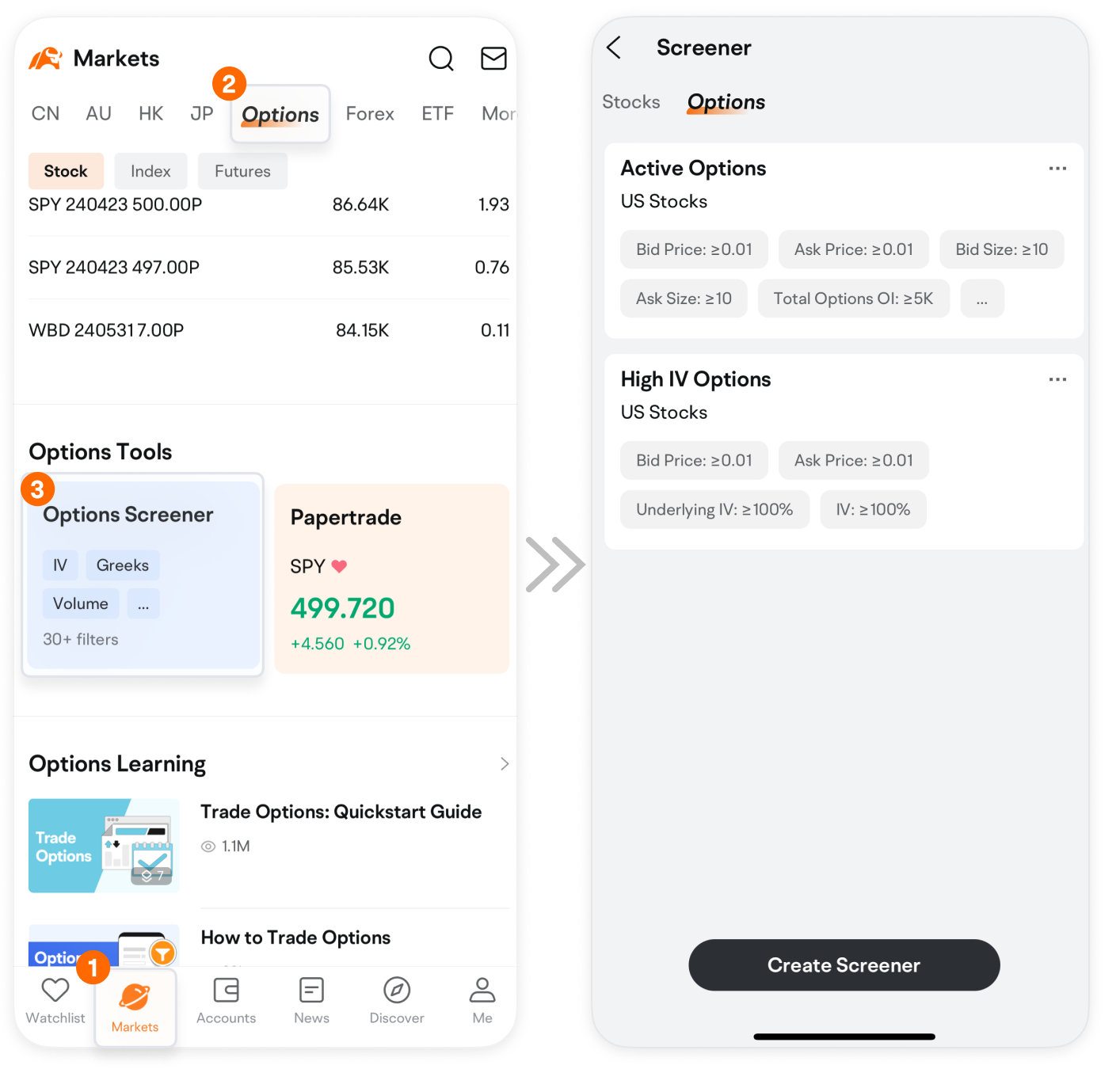
或者,您可以前往市场 > 美国/香港 > 筛选器 > 期权。

如何使用期权筛选器
目前,moomoo的期权筛选器提供30多个可自定义的筛选选项,通过自定义值实现快速选择。让我们用一个例子来解释它是如何工作的。
1. 创建新策略
点击新建策略>美股>添加条件,这里有正股和期权两个页面,并设有不同的筛选条件。
在正股页面,可以根据正股的IV和IV等级等指标进行筛选,找到波动率较高的期权合约。
在期权页面,可以根据期权的成交量等指标进行筛选,以找到期权市场活跃的期权合约。此外,您还可以根据到期日、执行价格、隐含波动率等指标进行筛选,以找到最符合您需求的期权合约。

下面我们以一个具体案例来演示筛选条件的设置流程:
假设我们想要交易末日期权,需要快速找到目前有哪些近日到期的美股期权,就可以通过期权页面的选项来实现快速筛选!
我们知道末日期权是指合约将要到期的期权,所以在选择条件时我们找到【距到期日】选项,设定到日期为0~1天。
其次我想要控制成本在100美元左右,可以找到【中间价】,设定价格在0~1(由于合约张数固定为1张=100股,所以最终的购买成本=买价x100)。
设定完成以上两个选项后,完成按钮处会显示符合条件的期权合约数量。若觉得搜索结果过多或过少,可以考虑增减或更改部分条件的方式来调整结果。

2.查看筛选结果
条件设定无误后,点选【完成】即可查看结果列表。 在结果列表中向左滑动可以查看每张期权的成交量、最新价、升跌幅等数据。
点击期权名称进入期权详情页,也可以查看更多讯息。

使用 “多股同列” 功能可以更清晰地分析多个期权的趋势和指标。

3.添加到自选列表
如果您在分析过程中发现感兴趣的选项,请按 “心形” 图标将其单独或批量添加到您的关注列表中,以供日后跟踪。

4。保存策略
单击 “保存” 将您的过滤器设置存储为固定策略,以便于重复使用。

5。编辑策略
要进行更改,请单击列表中策略上的 “省略号” 图标对其进行重命名或删除。要修改策略,请点击现有选项来调整数值或添加新条件。

使用Moomoo Learn探索有关期权交易的更多信息!