How to get CIMB's bank statement
Please follow the instructions below to retrieve your CIMB bank statement:
1. Log in to the CIMB official website by clicking here.
2. Select your account and click on the three-dot icon located beside the balance.
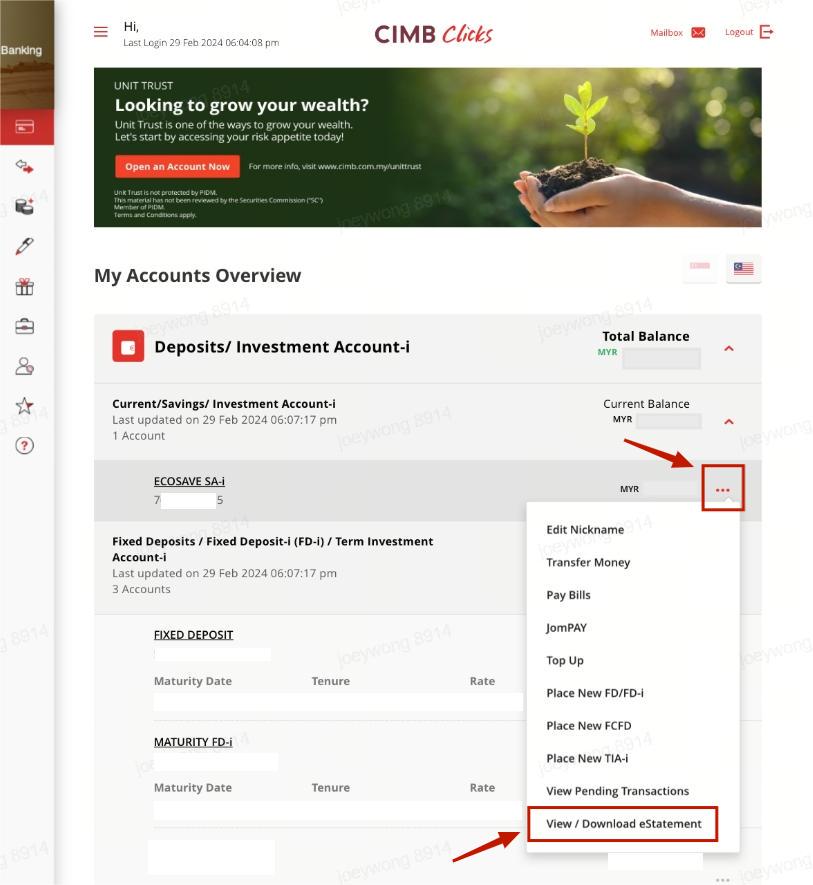
3. Click on the download icon to save the PDF version of your bank statement.
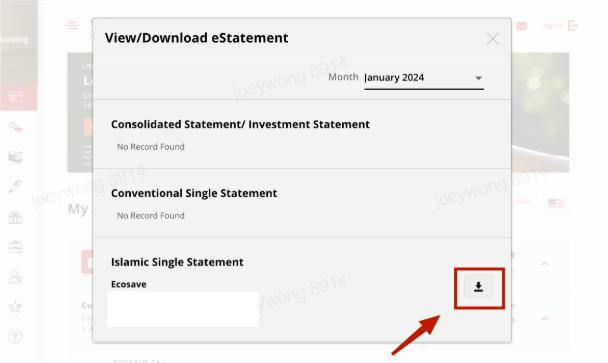
*If the current month's bank statement is not available, please download the statement from the previous month instead.
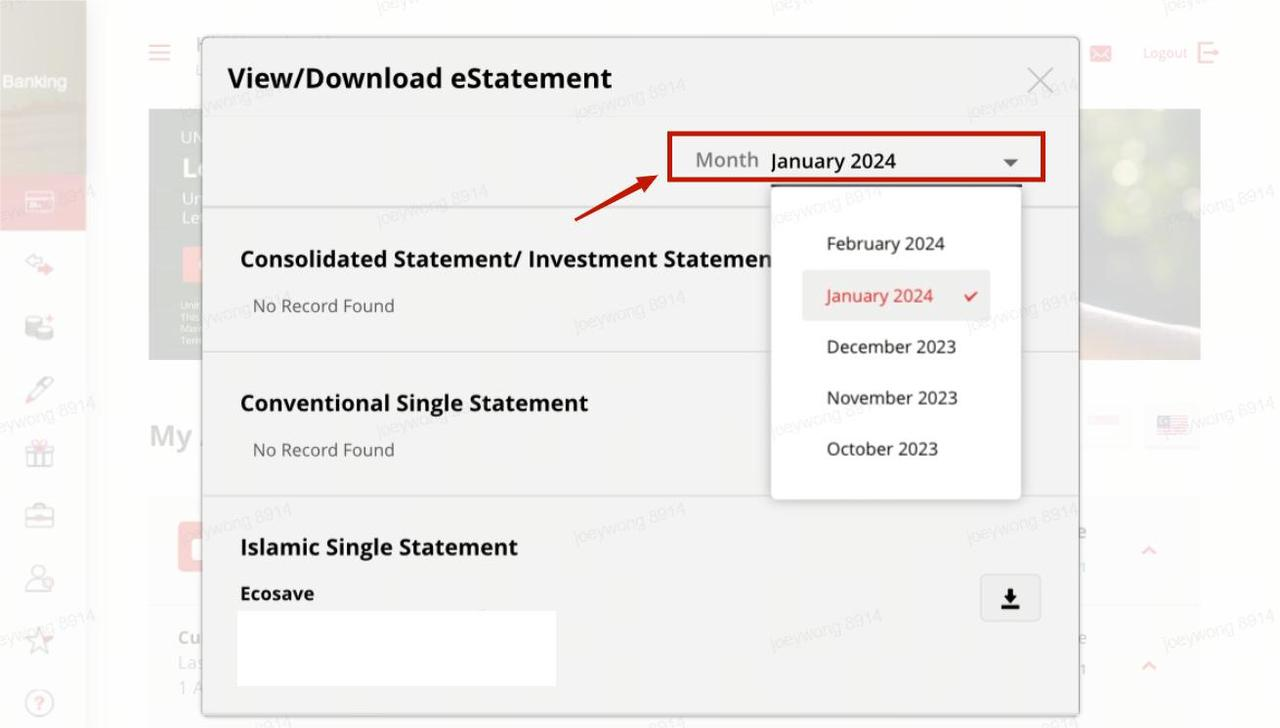
*Note: The above illustration is for reference only, and details may differ from what is shown here.
Any presentation material is for informational and educational use only and is not a recommendation or endorsement of any particular investment or investment strategy. Investment information provided in the content is general in nature, strictly for illustrative purposes, and may not be appropriate for all investors. It is provided without respect to individual investors' financial sophistication, financial situation, investment objectives, investing time horizon, or risk tolerance. You should consider the appropriateness of this information having regard to your relevant personal circumstances before making any investment decisions. Past investment performance does not indicate or guarantee future success. Returns will vary, and all investments carry risks, including loss of principal.