How to instant deposit via DDA
Our instant deposit via DDA feature has been updated and is now available for more domestic Singapore banks.
1. What Is Instant Deposit via DDA?
DDA (Direct Debit Authorization) is an authorized transfer service provided jointly by banks and Moomoo Financial Singapore Pte. Ltd (Moomoo SG).
Once you link your bank account to Moomoo SG, you can make a SGD deposit directly on the moomoo app. Your bank account will be automatically debited, and the funds will be credited to your account with in the moomoo app.
DDA has the following advantages:
● Free: Link your bank account and deposit funds via DDA, for free.
● Efficient: Start an instant deposit immediately after linking your bank account online. Your deposit will arrive in your universal account within 5 minutes*.
● Convenient: Start an instant deposit directly on your moomoo app.
*Note: Processing your deposit may be delayed during non-business hours.
2. How to Deposit Funds Instantly via DDA?
To deposit funds instantly via DDA, please follow the steps below.
2.1. Link your bank account
To link a bank account, go to:
● Accounts > Transfer > Deposit > Select SGD > Select Singapore Bank > Instant Deposit via DDA
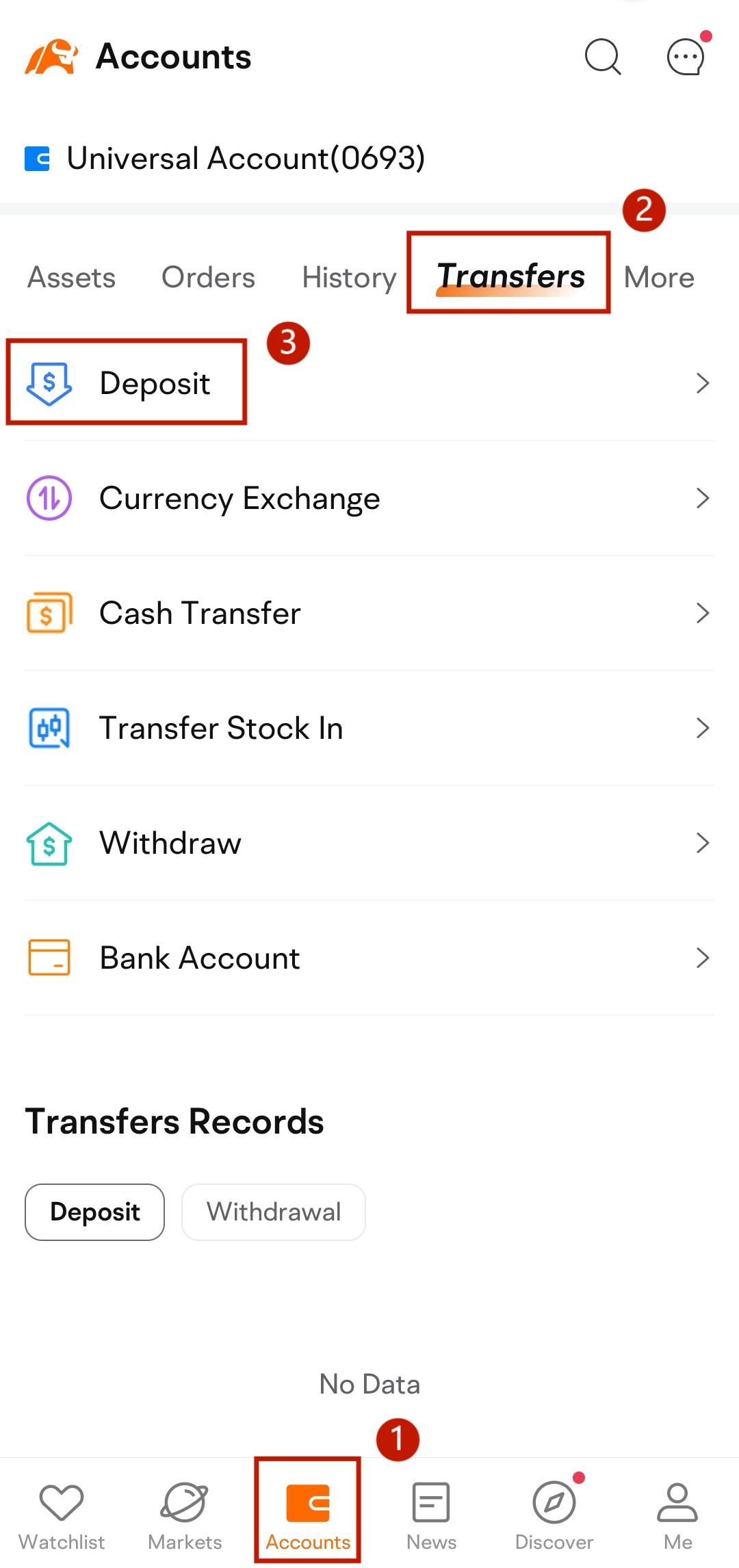
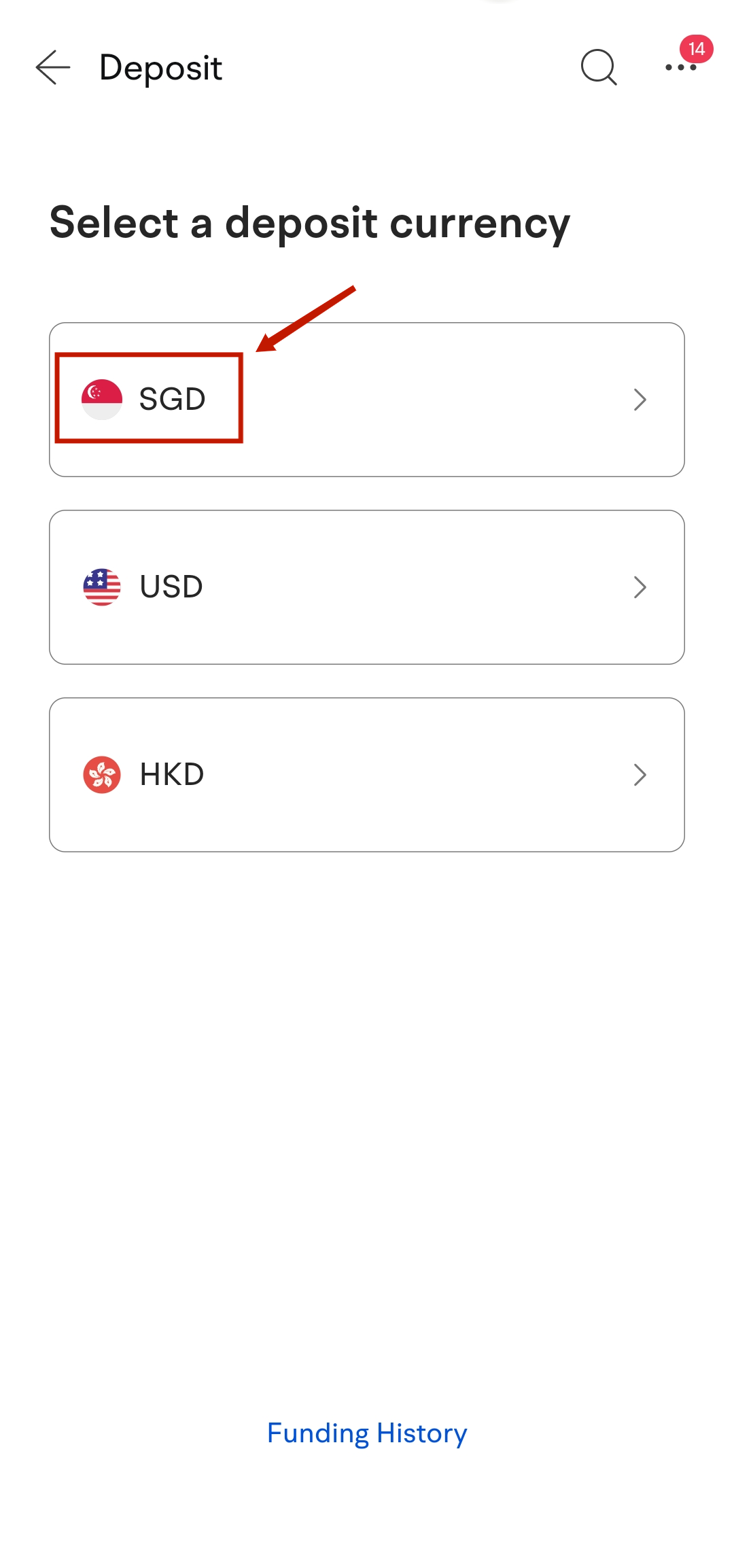
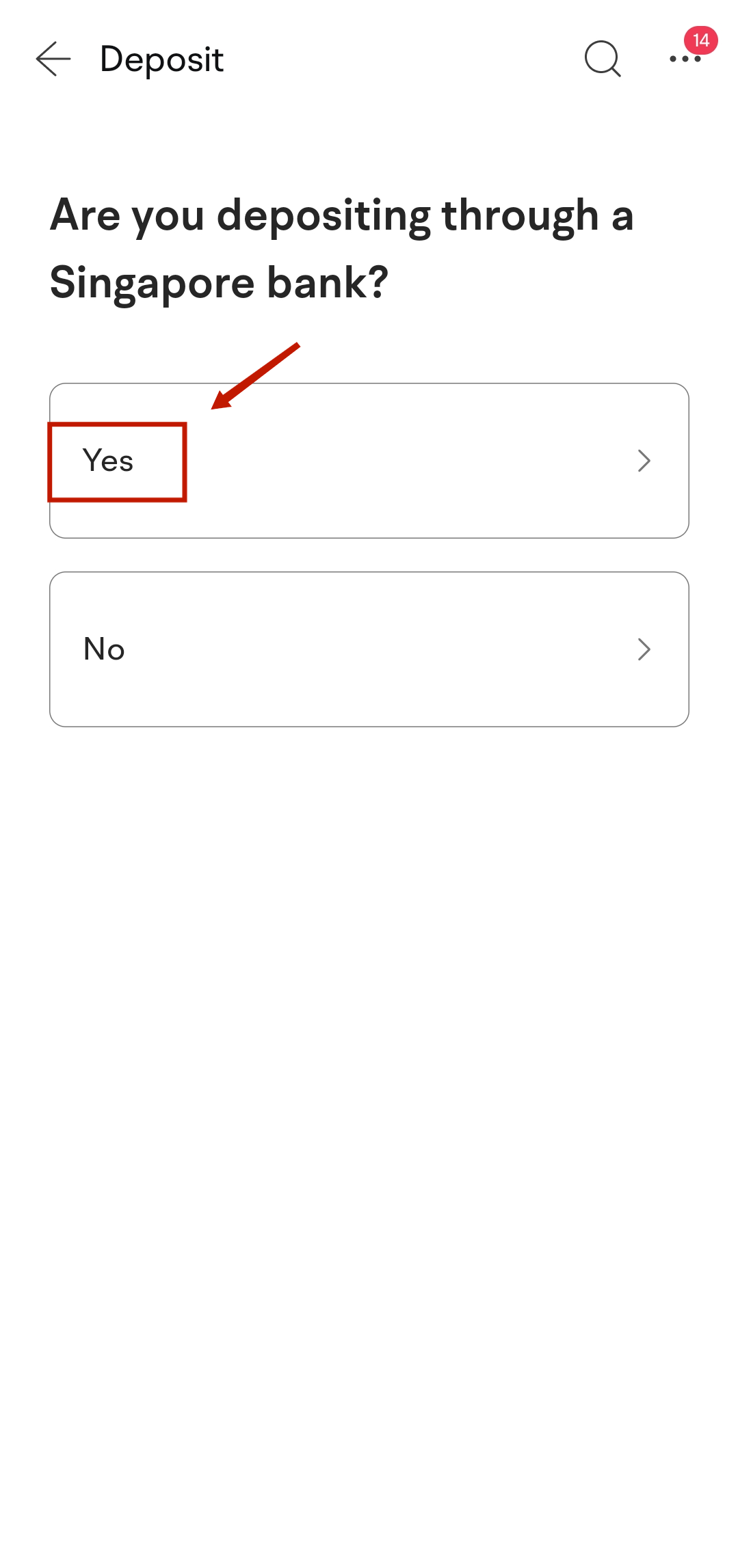
To check the progress of your deposit, go to:
● Accounts > Transfers > Transfers Records
You will be notified of the transfer result through in-app notifications and emails.
2.2 Start a deposit via DDA
To start a new deposit, go to:
● Accounts > Transfers > Deposit > Instant Deposit via DDA
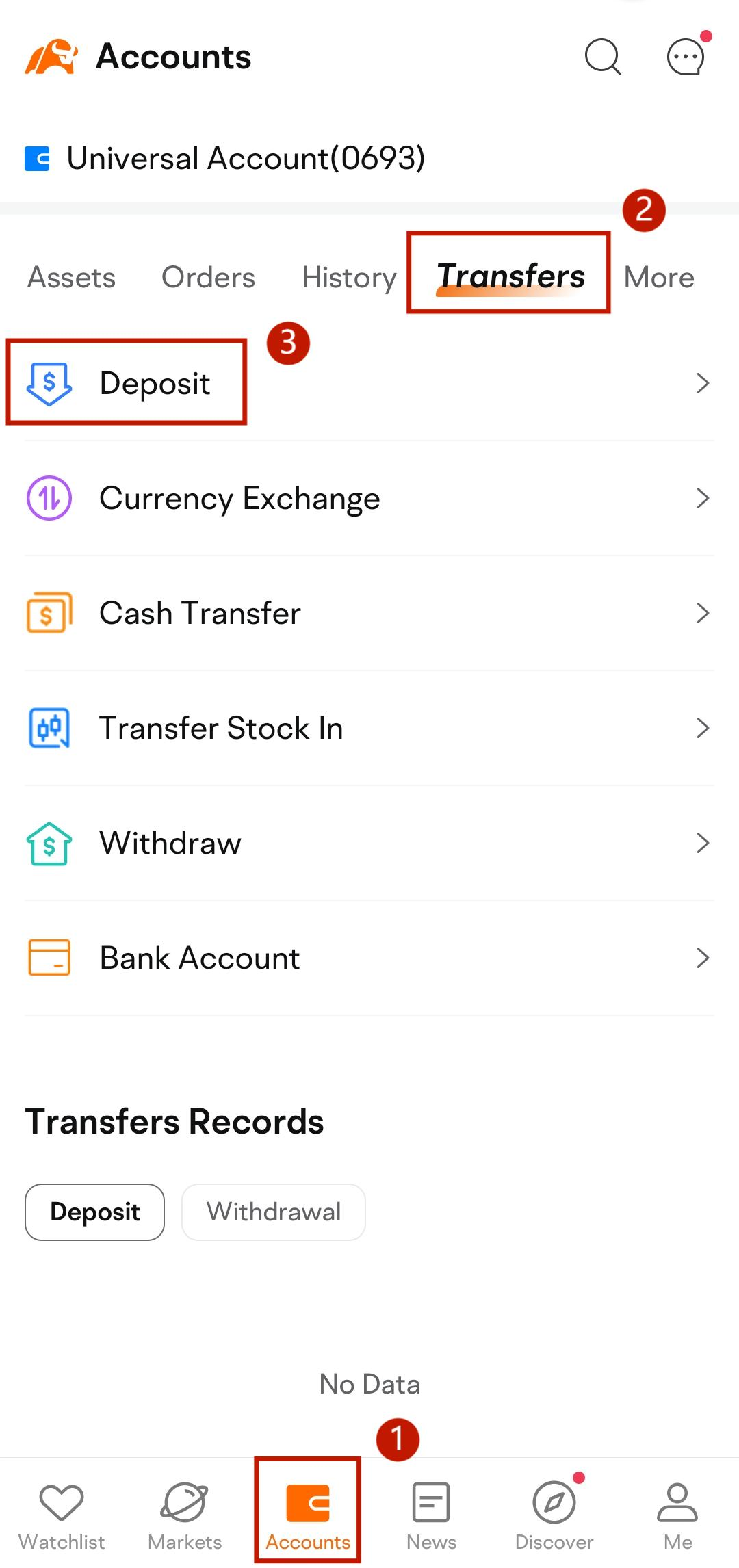
To check the progress of your deposit, go to:
● Accounts > Transfers > Transfers Records
You will be notified of the transfer result through in-app notifications and emails.
*Note: If you start a new deposit from your newly linked bank account, additional time may be required to verify your bank account details.
3. Processing time and fees
Item | Description |
Estimated Arrival Time | Within 5 minutes during business hours* |
Fee | Free of charge |
Currency | SGD |
Supported Bank | DBS, POSB, OCBC, UOB, Standard Chartered, Maybank, HSBC, Bank of China, ICBC |
Single Deposit Limit | S$200,000 normally Subject to the transfer limit set when your bank account was linked |
*Note: Additional processing time may be required during non-business hours.